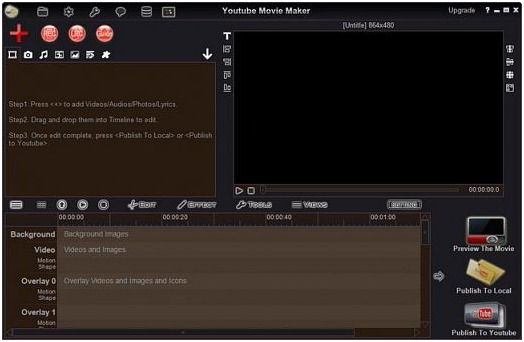Hardisk bad sector adalah kondisi dimana ada bagian dari hardisk yang tidak bisa digunakan oleh sistem karena sebuah kerusakan maupun kegagalan os dalam mengaksesnya. Kerusakan pada hardisk ini sangat merugikan, karena bisa mengakibatkan komputer menjadi sangat lambat. Baca juga,
Ada dua jenis hardisk bad sector, yaitu 'Hard bad sector' dan 'Soft bad sector'.
Hard bad sector tidak bisa diperbaiki karena terdapat kerusakan pada bentuk fisik hardisk tersebut, hard bad sector biasanya disebabkan oleh 'Head crash', yaitu kondisi dimana head pada hardisk terjadi kontak terhadap platter yang menyebabkan kerusakan permanen pada hardisk.
Berbeda dengan hard bad sector, soft bad sector bisa kita perbaiki dengan menggunakan software bawaan dari windows, yaitu 'Chkdsk'.
Penyebab bad sector
Sebelum kita memulai atau membahas cara mengatasi bad sector
perlu kita ketahui penyebab-penyebab terlebih dahulu.
- mematikan komputer dengan cara yang tidak benar.
- Virus atau malware
- Umur hardisk yang sudah tua,otomatis kualitas menjadi buruk
- Hardisk terlalu panas atau pemasangan kabel yang kurang pas
Berikut cara memperbaiki hardisk bad sector menggunakan 'Chkdsk'
- Pertama-tama Buka windows explorer (tekan windows + E pada keyboard)
- Klik kanan pada disk yang akan dicek lalu pilih properties
- Buka tab 'Tools' lalu pada bagian error checking pilih 'Check now'
- Centang kedua pilihan lalu pilih 'Start'
- Setelah itu komputer anda akan restart
Jangan gunakan komputer saat windows melakukan pengecekan.Proses pengecekan kerusakan ini bisa berlangsung cukup lama, oleh karena itu, sangat disarankan anda menggunakan fitur ini ketika komputer anda tidak sedang digunakan.
Cara mencegah dan merawat hardisk tetap stabil agar tidak terjadi bad sector
Berikut adalah beberapa tips untuk mencegah hardisk bad sector,
- Pastikan suhu komputer anda tetap stabil
- Membersihkan debu-debu yang menempel
- Matikan komputer dengan proses yang benar
- Gunakan PSU berkualitas untuk menjaga arus-arus yang tidak diinginkan dari PLN
- Gunakan program untuk men-defrag hardisk secara berkala
- Hindari goncangan-goncangan pada komputer ataupun laptop untuk mencegah head crash
- Gunakan antivirus yang selalu update untuk melindungi komputer dari serangan malware
- Gunakan software disk defragmenter untuk mencegah terjadinya bad sector
Demikianlah artikel dari saya tentang hardisk bad sector, mulai dari pengertiannya, cara memperbaiki dan cara pencegahan agar tidak mengalami bad sector. Semoga artikel ini bisa bermanfaat bagi anda semua.